How to restore accidentally deleted shortcut on Google home page
I get a lot of utility out of Google’s “most visited sites” shortcuts on the Google home page. The Google home page is my default site so it pops up every time I open a new tab.
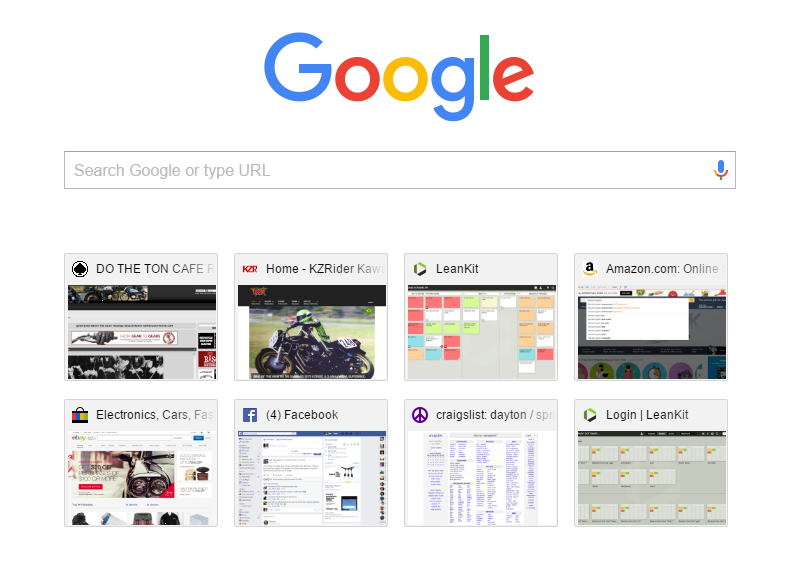
Several months ago I accidentally clicked the little “X” in the upper right hand corner of a thumbnail, causing it to no longer be shown, rather than clicking on the tile itself. The site that I deleted was actually something I use every day but has an odd URL that I find difficult to remember. I was slightly heart-broken that my shortcut was gone.
I did a ton of searching to find out how to restore it with little success. And then I stumbled upon the solution later purely by accident. I deleted a shortcut for another site and boom - there was the answer right in front of me

So as odd as it seems the solution to restoring an accidentally deleted shortcut is to delete another. Simply click “Restore all”!