Telligent Evolution SDK and Android
It’s probably no surprise that most of the Telligenti are iPhone, MacBook and now iPad junkies. But we Telligenti are open-minded for the most part and we’re committed to using and abusing “best of breed” solutions – we now use Solr (on Java) for our OOTB search engine and we’re always dabbling in Ruby, Python, other platforms, and all kinds of cool stuff. Some of us even love our Android devices (and by that I mean me and maybe one or two others).
Scott finally announced our newest SDK release today. I’ve been anxiously awaiting this day for the last couple of weeks. Why? We shipped the source code for a new sample Android application in the SDK in this release. Now I can piece together the rest of the story for you.
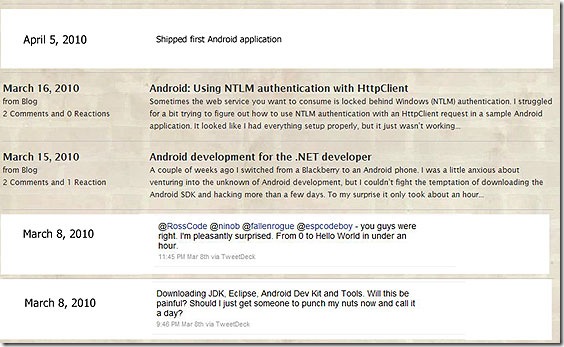
The above timeline (start from the bottom) is a bit of a miss-mash of my blog posts, tweets and a date that I added myself. On March 8th I downloaded and installed Eclipse and the Android dev kit for the first time. About a week later I had the first stages of a prototype running and I wrote my “hey you should give this a try” blog post, Android development for the .NET developer. I followed up with another post the next day and about 3 weeks after that I was handing off the finished code for my first Android application to ScottW as part of our SDK update. I went from zero knowledge to shipped app in about 4 weeks of working on it a couple of hours a night. Not too bad, huh?
 I can’t take all the credit. I’ll let you in on a little secret: Android development is not that difficult. If you’re an experienced developer you’ll grasp the concepts fairly quickly. Some people complain about Eclipse, but I don’t think it is *that* bad. Now, I’m not talking about game or graphics development on Android, I wouldn’t know where to begin. But for your fairly “normal” line of business type of application you and I will do just fine. The best part is that like .NET the official documentation is pretty good and there are examples everywhere. I’ve been able to find answers to most of my questions rather quickly with the help of every developer’s best friend: Google.
I can’t take all the credit. I’ll let you in on a little secret: Android development is not that difficult. If you’re an experienced developer you’ll grasp the concepts fairly quickly. Some people complain about Eclipse, but I don’t think it is *that* bad. Now, I’m not talking about game or graphics development on Android, I wouldn’t know where to begin. But for your fairly “normal” line of business type of application you and I will do just fine. The best part is that like .NET the official documentation is pretty good and there are examples everywhere. I’ve been able to find answers to most of my questions rather quickly with the help of every developer’s best friend: Google.
Back to the app. What is it? A little mobile app that we call the “Mobile Dashboard” (for Telligent Evolution sites). It gives you a mobile interface for your Telligent Community or Telligent Enterprise site that allows you to do perform many of the same frequent activities that you perform on your site while away from your desktop. It is a native Android application, not a browser-based app, though you do need to have a data connection to use it because it pulls all its information from your Telligent Evolution site using web services.
It’s definitely not perfect (or maybe not even great), and there are a lot of things I need to refactor – just yesterday I read about using convertView to re-use views rather than creating a new one for every item in a list (oops!). However, I think it’s a pretty good app for my first time around the block. More importantly it provides a good example of using a lot of the functionality of our web service API in something besides a .NET application. I use it on my phone almost daily.
Currently you can create status messages, view status messages of your friends and reply to them. Same goes for activity messages. You can also reply to Conversations (think of them as being similar to private messages). Conversations have been around for a while, but web service endpoints for Conversations and Conversation Messages were added for the 5.5.1 release. You can also view your friends, followers and people you are following as well as approve and deny (gasp!) friendships, too. And finally you can search for any content on your site, the same way you can from your site’s search, though currently you have to go to the site to view the content. I plan on adding more functionality as time allows.
I know what you’re thinking: How do I get this wondrous application? This is the best part – you can have the source code for free! It’s included in the Telligent Evolution 5.5.1 SDK as a sample application. Download the SDK and take a look at the source for yourself. Copy and paste the code and use it in your own Android or other Java application. Or make some improvements if you’d like, compile it and throw it on your phone for your own personal use. Maybe apply your company’s branding to it and distribute it to members in your organization who are wise enough to also sport a cool Android device. If you run a Telligent Community site offer your compiled .apk as a perk for members of your community so they can stay in close communication with your site while they are away from their computers.
Let me know if you take a look at the source, give it a try on your phone, or do anything else cool with it like distribute it to your organization/community. And definitely let me know if you have any questions. If you do have questions your best bet is to ask them in the Telligent Developer Space Evolution Platform forums. There are lots of knowledgeable community members there who are very helpful as well as Telligent staff (including me) always ready to provide an answer. You can indeed leave a comment below and I’ll do my best to help here too (but it’s only me answering comments on my blog – unfortunately no paid staff yet!).
Enjoy!